$3,71
Você vai instalar e ativar o plugin da Envato (Template Kit Import):

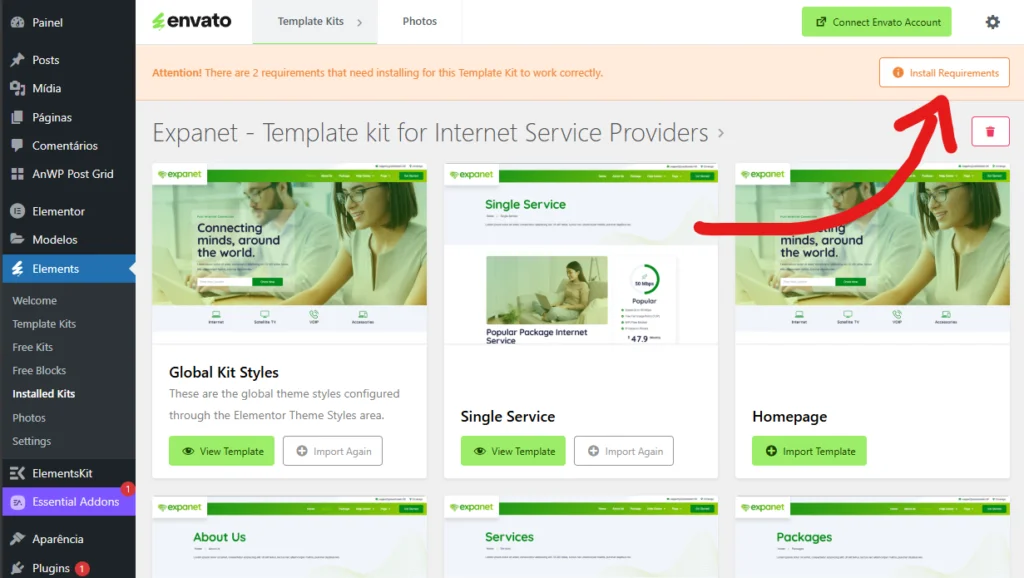
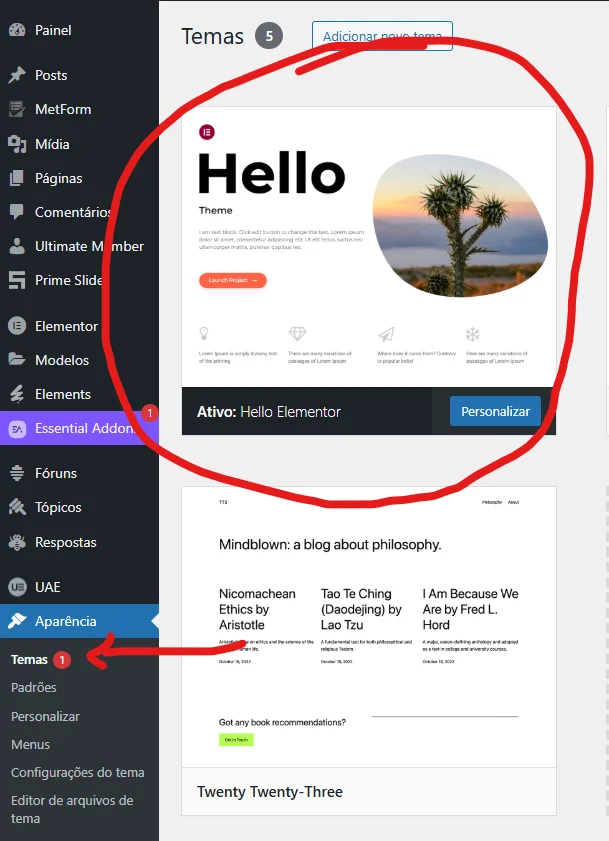

Rentcys – Kit de modelos Elementor para aluguel de carros. Este kit de templates é totalmente responsivo, limpo e personalizável. Este modelo é adequado para uso em empresas, como: Serviços de aluguel de carros, serviço de motorista, serviço de transporte, serviço de táxi e outros.
Este não é um tema WordPress. O Elementor Kit contém conteúdo de página para o construtor de páginas Elementor. Este kit foi otimizado para uso com o tema Hello Elementor gratuito, mas pode ser usado com a maioria dos temas que suportam Elementor.
Características do kit:
Modelos prontos:
Plugins necessários:
Como usar o Kit:
Como usar o Metform:
Para obter mais suporte, acesse Elementor > Obter Ajuda no menu WordPress.
Esclusivo do Plano Business
$9,30
Esclusivo do Plano Business
$5,57
Esclusivo do Plano Business
$9,30
Esclusivo do Plano Business
$5,57
Esclusivo do Plano Business
$5,57
Incluso no Plano Vitalício
$3,71
Incluso no Plano Vitalício
$5,57
Esclusivo do Plano Business
$5,57
Incluso no Plano Vitalício
Esclusivo do Plano Business
$5,57