$3,86
You will install and activate the plugin from the Envato (Template Kit Import):

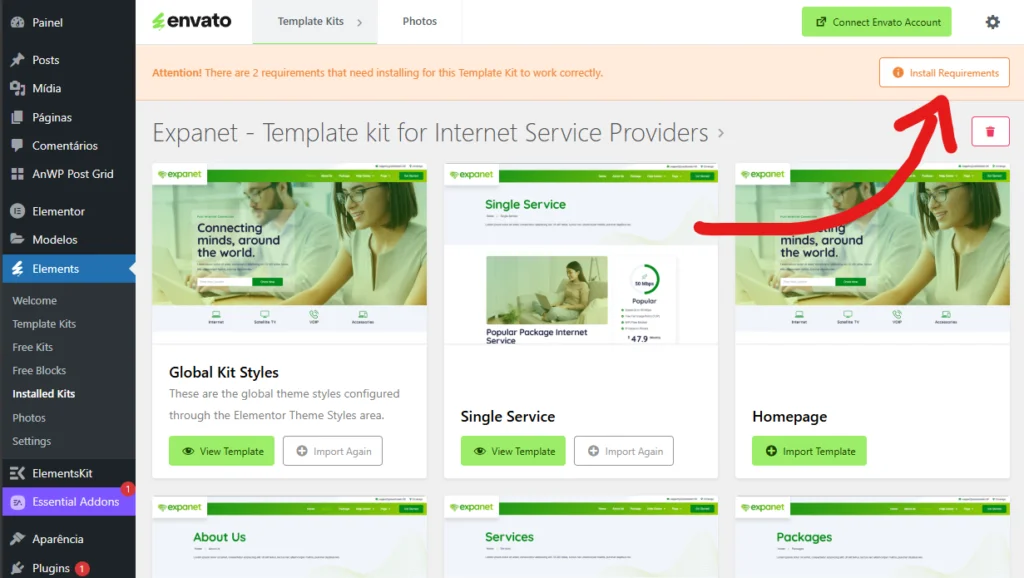
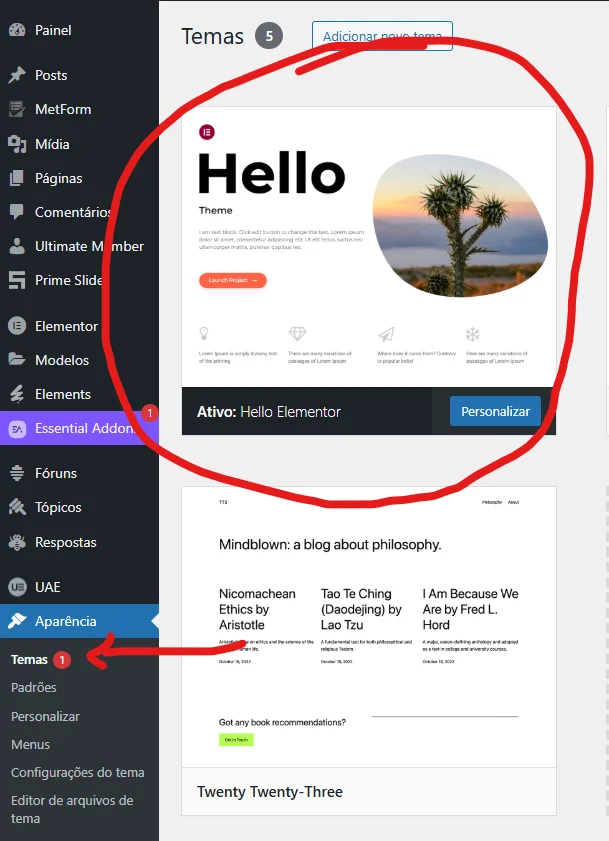

ZipNook — Laptop Store Elementor Template Kit
THE ZipNook is an Elementor Template Kit, specially developed for laptop and accessories online stores. With a modern design, intuitive navigation and full WooCommerce integration, it is the perfect choice for creating a professional and responsive online store. The kit offers sophisticated product pages, well-organized categories, detailed descriptions and a hassle-free checkout process, ideal for increasing your sales and improving the customer experience.
Observation:
If you own the Elementor Pro, you can also customize headers and footers through the Theme Builder.
For detailed instructions, please visit:
Envato Elements Installation Guide
Need support? From your WordPress dashboard, go to Elementor > Get Help.
This kit uses demo images from Envato Elements. To use them on your site, you'll need to purchase a license from Envato, or you can substitute your own photos.
Collection of images used:
Envato Elements – ZipNook Collection
Exclusive to the Business Plan
$9,68
Exclusive to the Business Plan
$5,80
Exclusive to the Business Plan
$5,80
Exclusive to the Business Plan
$5,80
Included in the Lifetime Plan
$3,86
Exclusive to the Business Plan
$5,80
Included in the Lifetime Plan
Exclusive to the Business Plan
$5,80