$3,70
You will install and activate the plugin from the Envato (Template Kit Import):

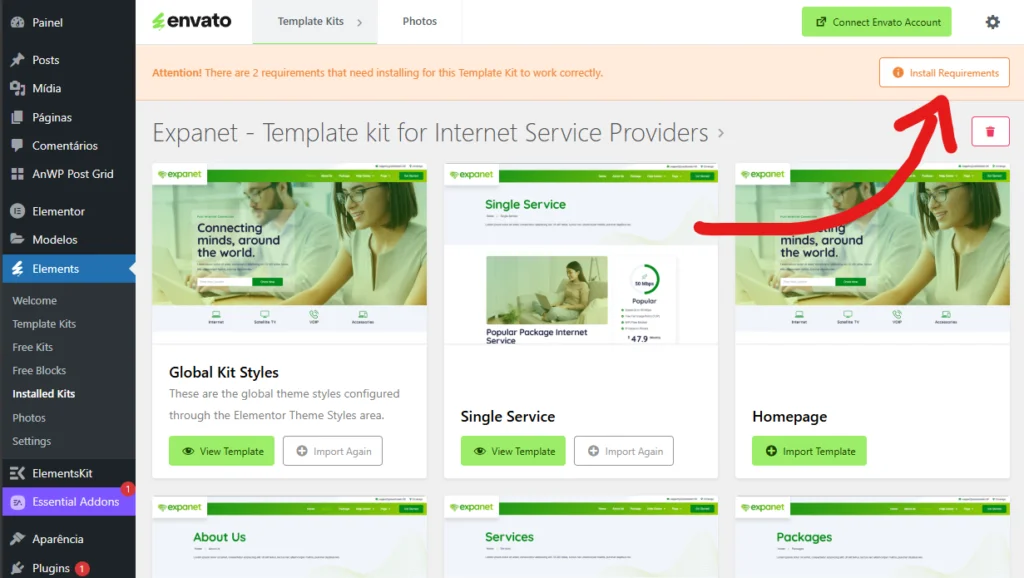
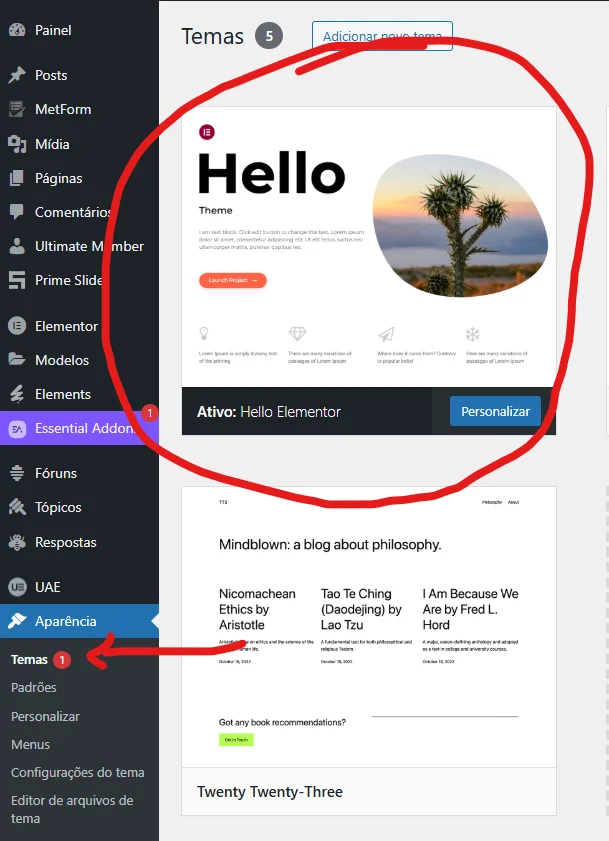

Roxride is an Elementor Template Kit developed especially for car rental companies, car dealerships and car booking companies. With a modern, professional and 100% responsive design, it provides a high-quality visual experience, compatible with retina screens and adaptable to all devices.
With the Roxride, you don't need to write a single line of code: the power of customization is completely at your fingertips using just the Elementor. This kit has been optimized to work perfectly with the free theme Hello Elementor, ensuring speed and performance.
MetForm Forms:
Attention: This Kit consists of layouts for Elementor. It It is not a WordPress theme.
Complete guides:
For additional support: WordPress > Elementor > Get Help.
If you have Elementor Pro, it is also possible to configure it through the Theme Builder.
The images used are from Envato Elements and require licensing for commercial use. You can also replace them with your own images.
Collection of kit images:
Envato Elements – Roxride Collection
Exclusive to the Business Plan
$9,27
Exclusive to the Business Plan
$5,55
Exclusive to the Business Plan
$5,55
Exclusive to the Business Plan
$5,55
Included in the Lifetime Plan
$3,70
Exclusive to the Business Plan
$5,55
Included in the Lifetime Plan
Exclusive to the Business Plan
$5,55