$3,86
You will install and activate the plugin from the Envato (Template Kit Import):

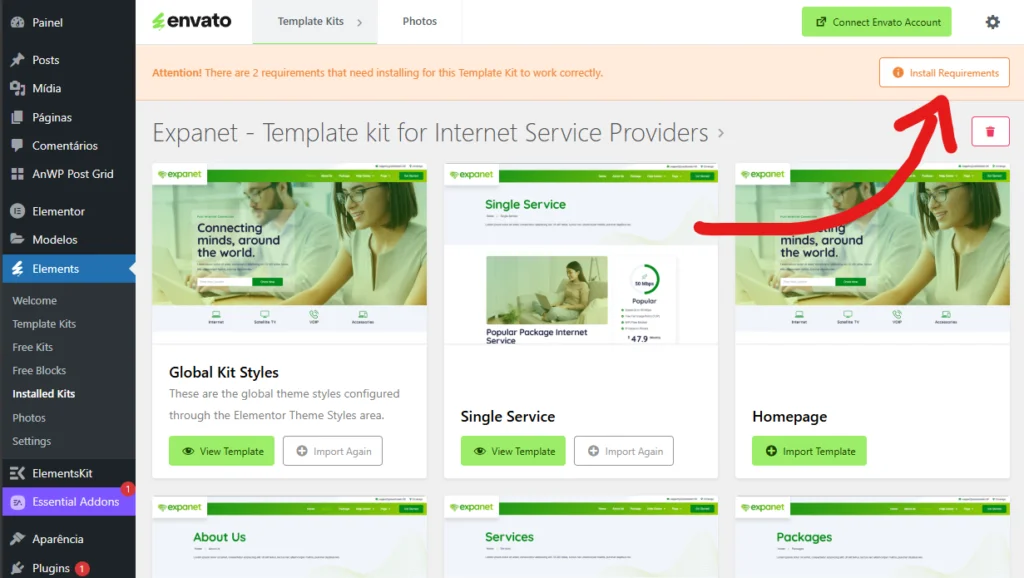
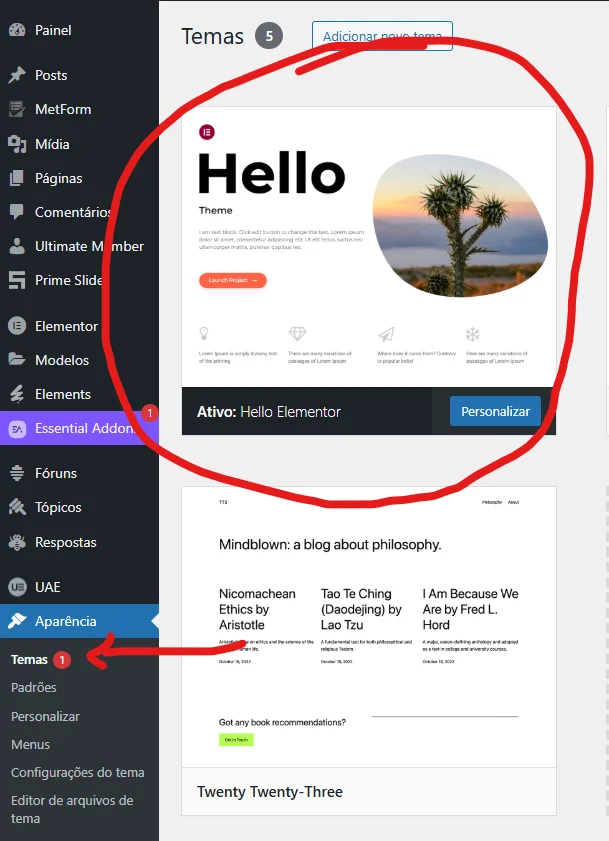

Playwize is an Elementor Template Kit designed specifically for early childhood education websites, such as daycare centers, preschools, online courses, and early learning services. Built with the Elementor page builder for WordPress, it allows you to easily customize your website without any coding knowledge. Its modern design, optimized performance, and simple setup ensure that you can create a professional and functional website in no time.
With your website's performance and speed in mind, Playwize includes the exclusive RomeThemeKit Plugin, a complete solution that eliminates the need for multiple plugins. It offers a theme builder, advanced widgets, premium icons, and a form builder, keeping your site agile and easy to manage, while also providing powerful features.
This kit brings together more than 16 ready-made page templates, allowing you to launch your website quickly with minimal effort. Ideal for early childhood education businesses, daycares, schools or online learning platforms, Playwize combines professional design, intuitive customization and high performance.
Extra blocks:
(Note: Elementor Pro is not required to use this kit.)
This kit It is not a WordPress theme — it only contains the design templates for Elementor. Installation is done via the plugin Envato Elements or directly via Elementor.
If you use Elementor Pro:
If you don't have Elementor Pro:
Images:
The demo images are from Envato Elements. To use them, you need to obtain the licenses, or you can replace them with your own images.
Collection used:
Envato Elements – Collection
Exclusive to the Business Plan
$9,68
Exclusive to the Business Plan
$5,80
Exclusive to the Business Plan
$5,80
Exclusive to the Business Plan
$5,80
Included in the Lifetime Plan
$3,86
Exclusive to the Business Plan
$5,80
Included in the Lifetime Plan
Exclusive to the Business Plan
$5,80