R$19,90
You will install and activate the plugin from the Envato:

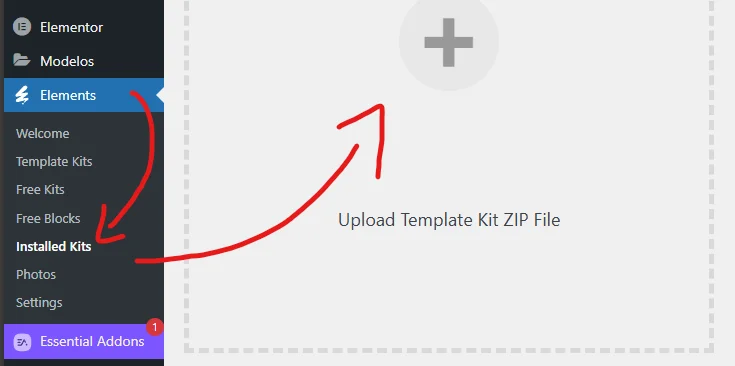
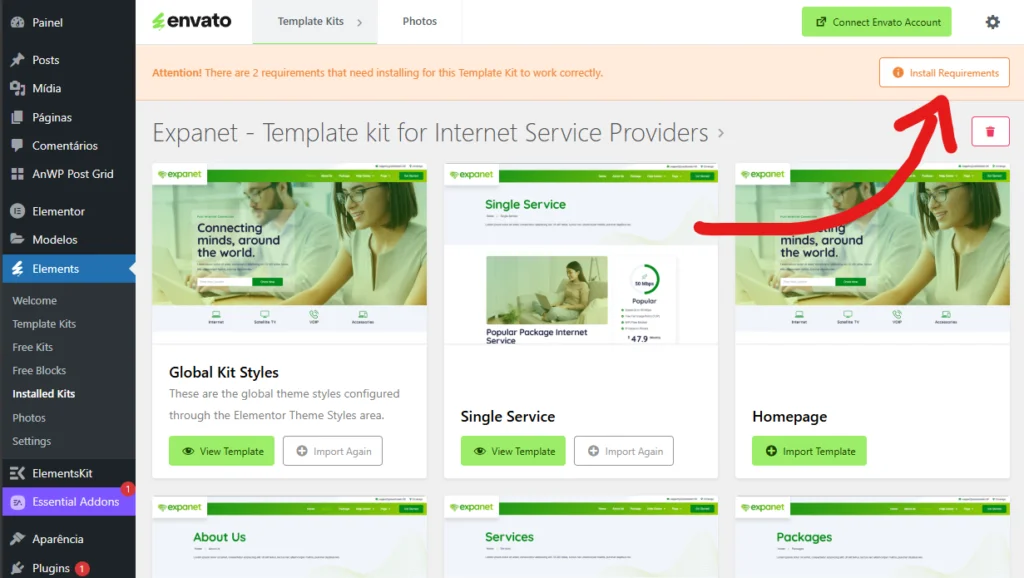
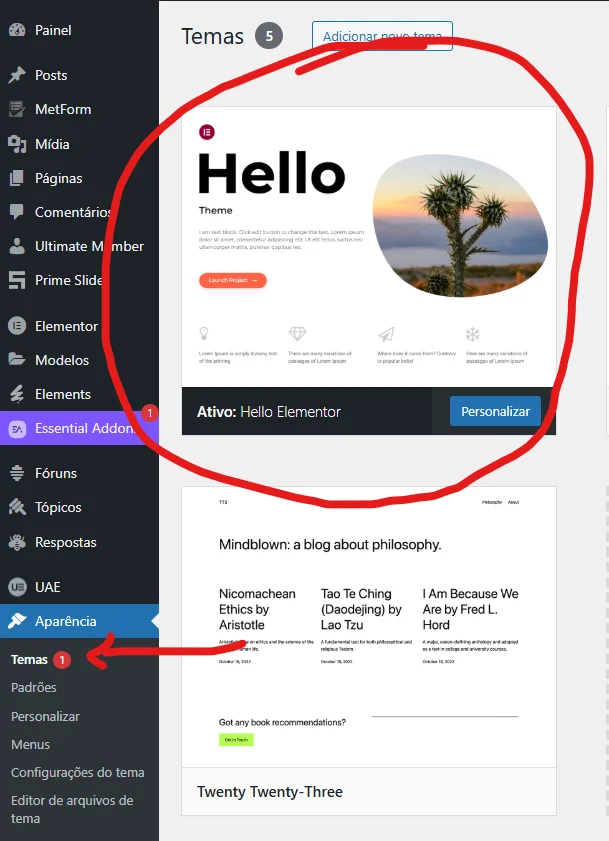

THE OneSecond is a premium Elementor Template Kit designed specifically for agencies and email marketers. Developed for WordPress, it combines sophisticated design with a high-performance functional structure, creating an ideal platform for those who want to generate conversions and present their services in a professional manner.
With elegant typography and clever use of white space, the OneSecond delivers a clean and engaging browsing experience. There are more than 20 pre-built pages, all optimized to ensure excellent performance on all devices, with simple customization through Elementor's drag-and-drop editor.
OneSecond's unique feature is its absolute focus on user experience: structured layouts to guide visitors, optimized breakpoints for maximum responsiveness, and cross-browser compatibility. With strategic sections to highlight benefits and a dedicated page for Demonstration Reserve, this kit is made to turn visitors into customers.
Attention:
THE OneSecond is a Template Kit for Elementor, not a traditional WordPress theme.
Complete installation guide:
Instructions for Installing Elementor Template Kits
Need support? Access the dashboard: Elementor > Get Help.
The demo images used in this kit are from Envato Elements. To use them on your website, you will need to purchase the license, or replace them with your own images.
Collection of images used:
Envato Elements – OneSecond Collection
We are a platform that develops templates, themes and plugins for Wordpress. We also offer a repository of themes, templates and plugins under the GPL license.
Categories
Landing Pages
Policies & Terms