$3,70
You will install and activate the plugin from the Envato (Template Kit Import):

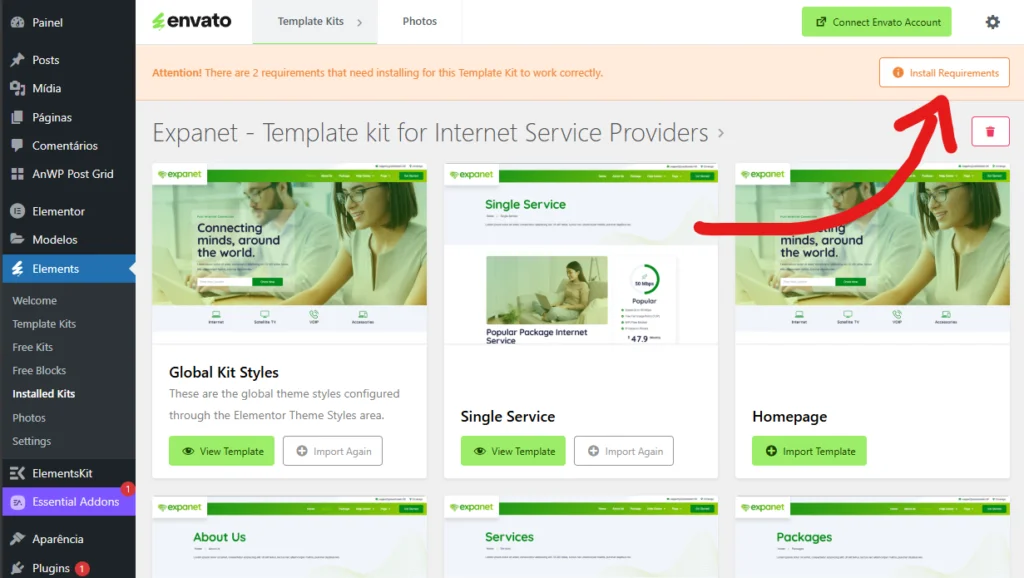
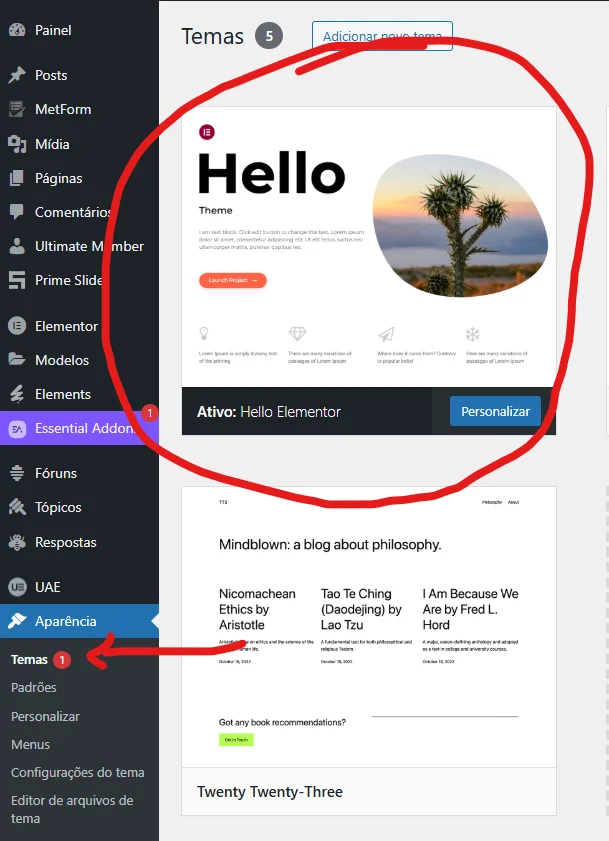

MoxTechZO is an Elementor Pro template kit for technology and IT services company websites. This template has a clean, modern, and professional look. You can easily create a technology company website that offers professional services for both startups and established companies. You can also use this elementor template kit for any services such as IT solutions and services companies, technology, IT company, technology startup, software, SaaS, Web Agency, etc.
Elementor Template Kits contain page content for the Elementor page builder. This kit is optimized for use with the free Hello Elementor theme, but can be used with most themes that support Elementor.
Layout features:
What's included in the Zip:
Exclusive to the Business Plan
$9,27
Exclusive to the Business Plan
$5,55
Exclusive to the Business Plan
$5,55
Exclusive to the Business Plan
$5,55
Included in the Lifetime Plan
$3,70
Exclusive to the Business Plan
$5,55
Included in the Lifetime Plan
Exclusive to the Business Plan
$5,55