€3,09
You will install and activate the plugin from the Envato:

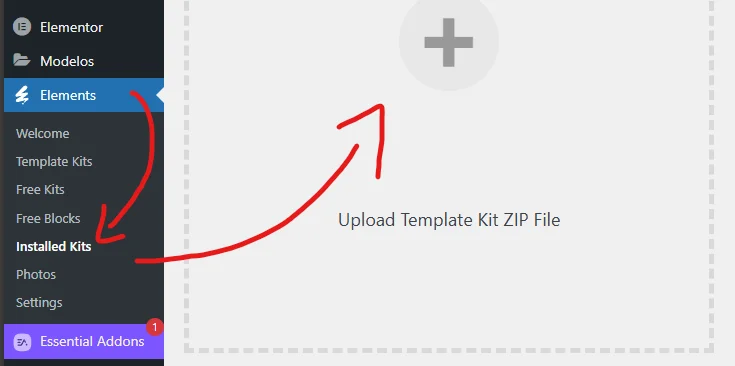
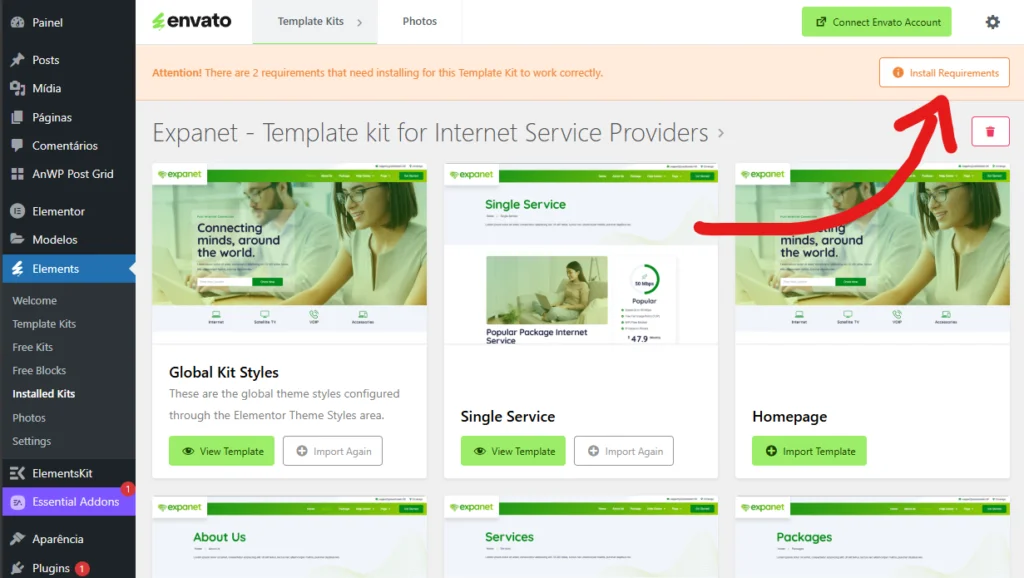
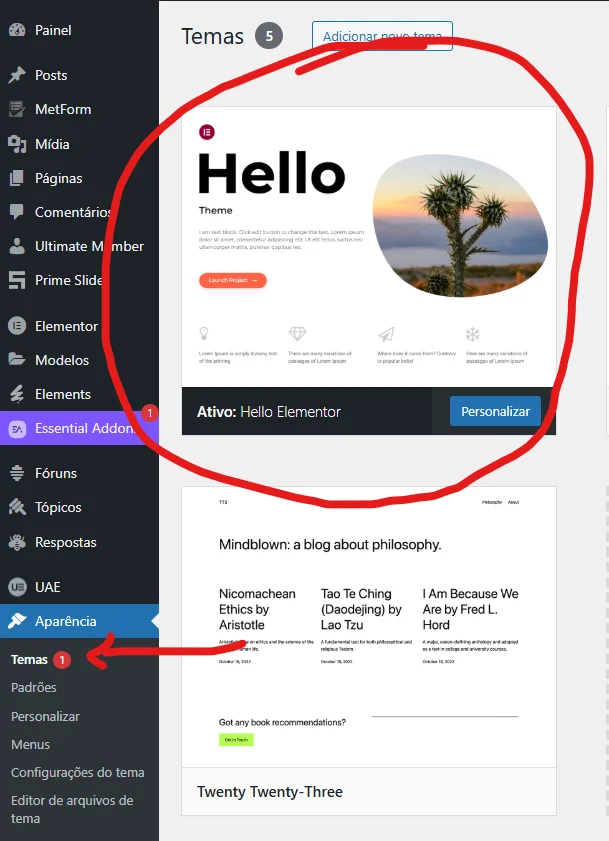

MedikAid is a well-designed medical template kit for the Elementor page builder. It's perfect for medical and healthcare purposes, built on sleek design elements. Suitable for hospital, medical, chiropractor, physician, optician, dentist, and pharmaceutical business websites. Includes all important internal pages, such as Team, Services, Departments, etc. MedikAid comes with a header, footer, and appointment form built with Elementor Pro. Using a theme styles feature, you can customize all global styles, such as fonts and colors, directly in Elementor. MedikAid gives you the freedom to edit live pages using the Elementor drag-and-drop builder. All pages load quickly and are optimized for mobile devices and SEO. We can't wait to see what you build with the MedikAid Medical Template Kit. Try it now.
Main features
Exclusive to the Business Plan
€15,06
Exclusive to the Business Plan
€4,64
Exclusive to the Business Plan
€7,75
Exclusive to the Business Plan
€7,75
We are a platform that develops templates, themes and plugins for Wordpress. In addition to offering a repository of themes, templates and plugins under the GPL license as well. We are not affiliated, associated or official representatives of the companies that develop the plugins and themes mentioned. All names and brands mentioned belong to their respective owners and are used only for descriptive purposes, as permitted by the GPL.
Categories
Landing Pages
Policies & Terms