$3,86
You will install and activate the plugin from the Envato (Template Kit Import):

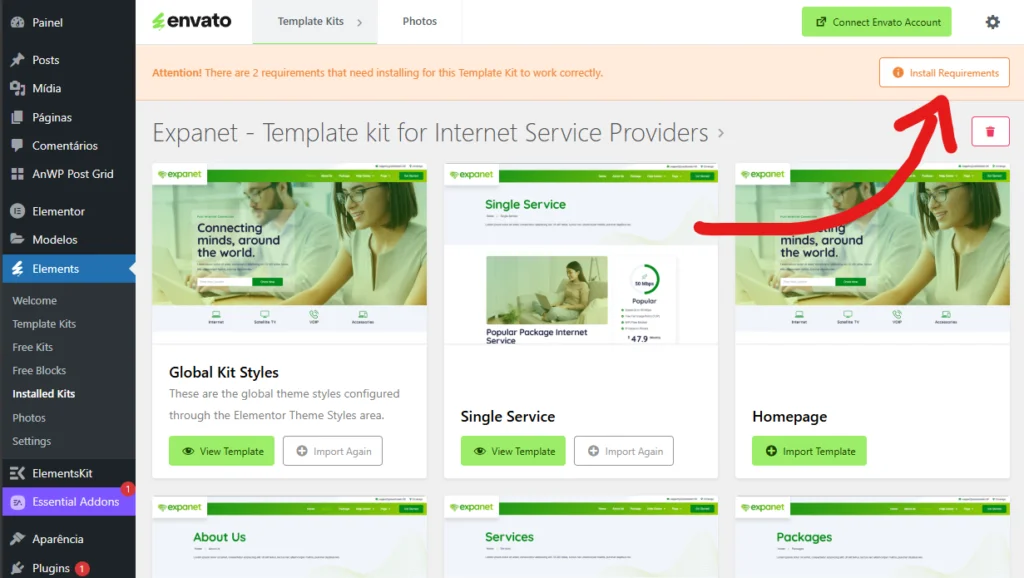
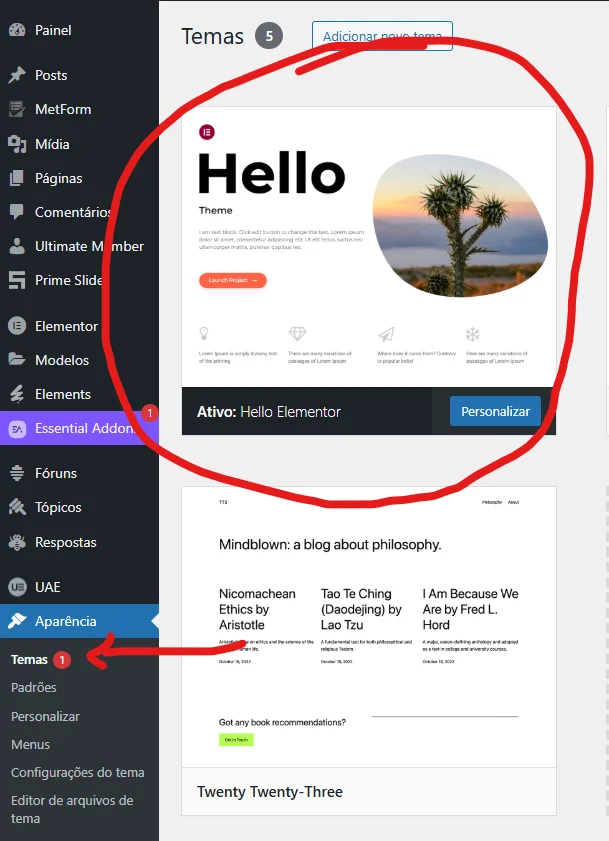

EduRox — Template Kit for Online Courses and Education was created especially for colleges, universities, schools, academies, online tutors, e-learning platforms and education-related businesses. This kit provides everything you need to launch your educational services website, also integrating e-commerce functionality via WooCommerce.
EduRox features a clean, modern, and professional design, with a fully responsive layout, compatible with retina screens, and extremely easy to customize — no coding required, thanks to Elementor.
This kit includes pre-built page templates for Elementor and is optimized to be used with the free “Hello Elementor” theme.
Remember: this kit It is not a complete WordPress theme. It only contains design layouts created in Elementor and must be installed via the Envato Elements plugin or directly through Elementor.
Need help? Access Elementor > Get Help in the WordPress menu.
Course Management:
Courses are set up as products in WooCommerce. Create virtual products with a brief description, price, and category so they appear correctly on course pages. If there is a limited number of places, use the inventory management system.
Using Loops:
Before customizing grids or loop carousels, create content (posts) in WordPress in at least two categories.
When editing a grid or carousel:
Images:
The images used in the previews are licensed by Envato Elements. You must obtain a license of your own or replace them with your own images.
Collection of images used:
Envato Elements – Collection
Exclusive to the Business Plan
$9,68
Exclusive to the Business Plan
$5,80
Exclusive to the Business Plan
$5,80
Exclusive to the Business Plan
$5,80
Included in the Lifetime Plan
$3,86
Exclusive to the Business Plan
$5,80
Included in the Lifetime Plan
Exclusive to the Business Plan
$5,80