$3,57
You download the plugin Unlimited Elements in the Wordpress repository itself (free).
Then access Templates > Saved Templates
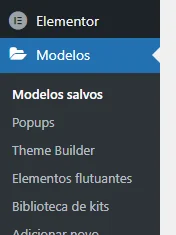
Click on Import Template With Images and upload the downloaded zip file here. NO NEED TO EXTRACT THE ZIP.
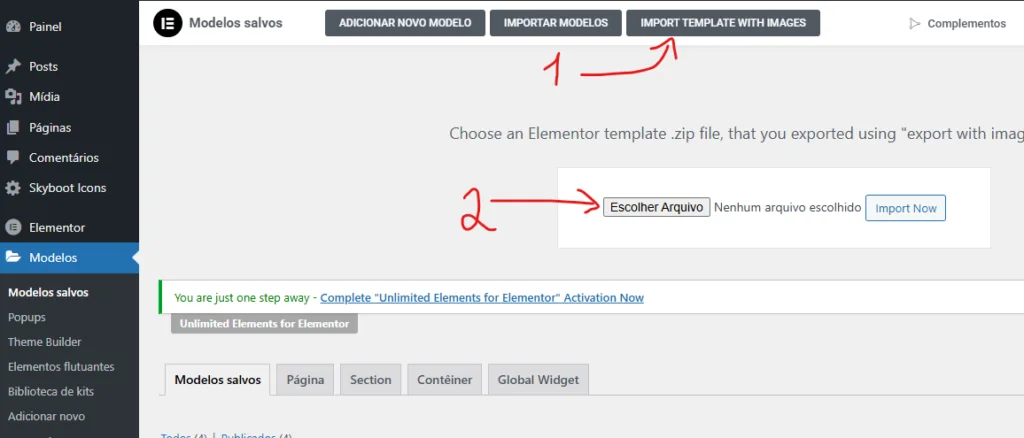
If you have problems with the images, watch this video: [SOLUTION] Template Without Images or Empty

Ideal Sales Page for those who want to sell ebooks or info products in general, just edit and adapt to your needs.
Once downloaded, import the Unlimited Elements plugin. Follow the step-by-step instructions in the Kiwify tutorial to import templates with images or follow the instructions below:
If for some reason the images do not appear in the Elementor Editor, this is just a visual bug. Just click where the image is and confirm the selection of the image. By default, it will already be selected in your gallery.
Exclusive to the Business Plan
$17,39
Exclusive to the Business Plan
$5,36
Exclusive to the Business Plan
$8,94
Exclusive to the Business Plan
$8,94
We are a platform that develops templates, themes and plugins for Wordpress. In addition to offering a repository of themes, templates and plugins under the GPL license as well. We are not affiliated, associated or official representatives of the companies that develop the plugins and themes mentioned. All names and brands mentioned belong to their respective owners and are used only for descriptive purposes, as permitted by the GPL.
Categories
Landing Pages
Policies & Terms