$5,80
You will install and activate the plugin from the Envato (Template Kit Import):

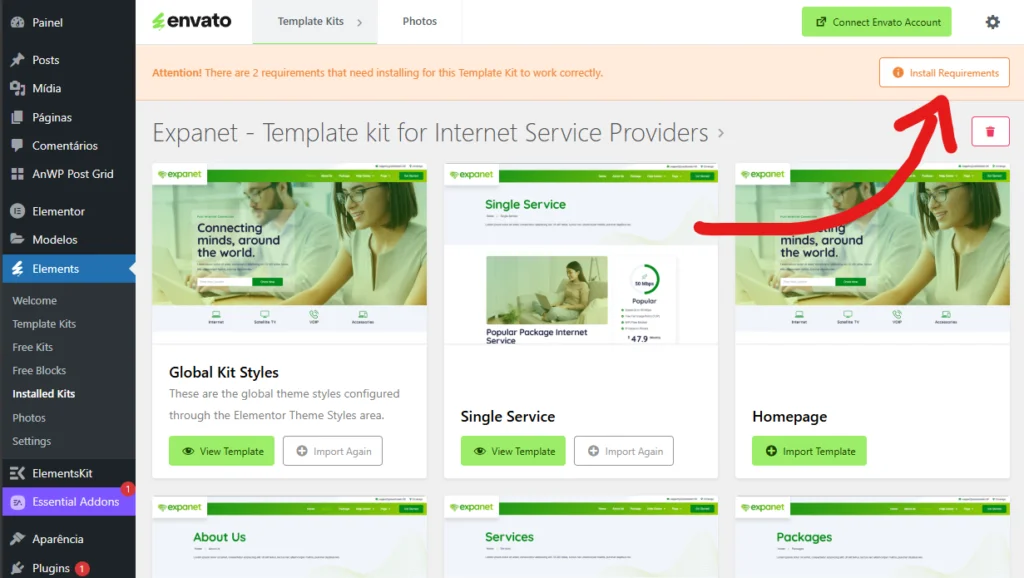
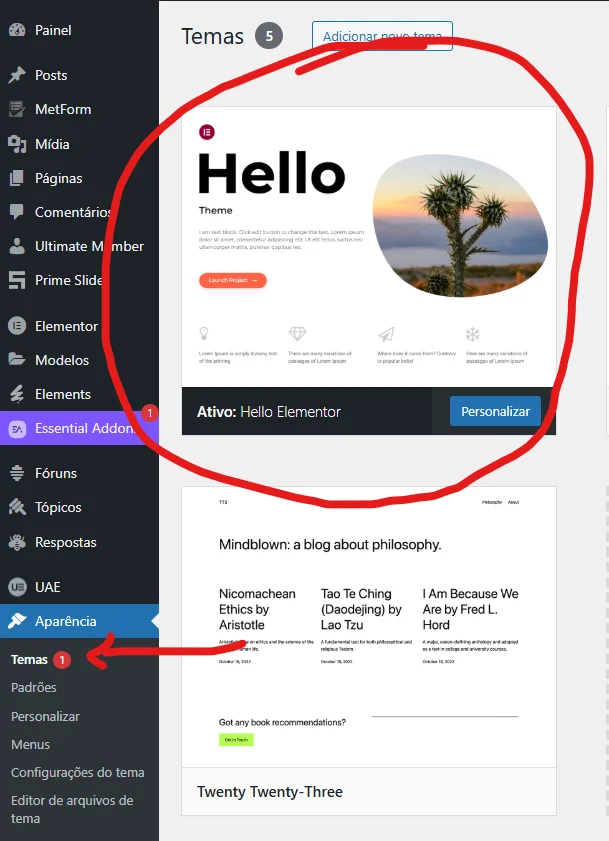

Quarionix is a professional, modern and clean Elementor Template Kit designed for an IT services website. Built for WordPress, it integrates seamlessly with Elementor, allowing you to effortlessly create a professional website with no coding skills required.
Features:
Models included:
Required plugins:
How to use Template Kits: This is not a WordPress Theme. Template kits contain only Elementor design data and are installed using the Envato Elements WordPress plugin or directly through Elementor.
Elementor Template Kits use the Envato Elements plugin to install.
Detailed guide:
Exclusive to the Business Plan
$9,68
Exclusive to the Business Plan
$5,80
Exclusive to the Business Plan
$5,80
Exclusive to the Business Plan
$5,80
Included in the Lifetime Plan
$3,86
Exclusive to the Business Plan
$5,80
Included in the Lifetime Plan
Exclusive to the Business Plan
$5,80