$3,73
You will install and activate the plugin from the Envato (Template Kit Import):

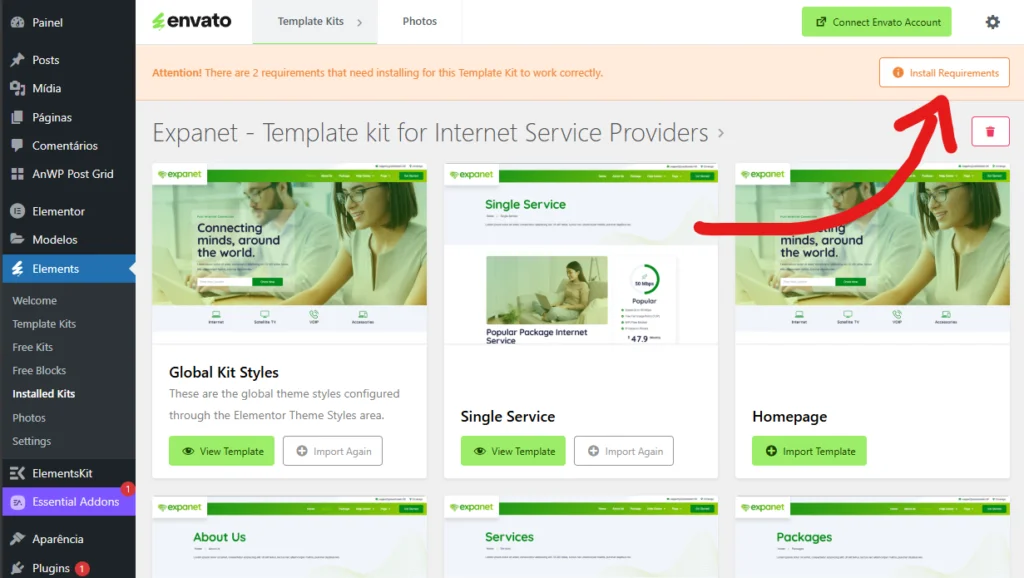
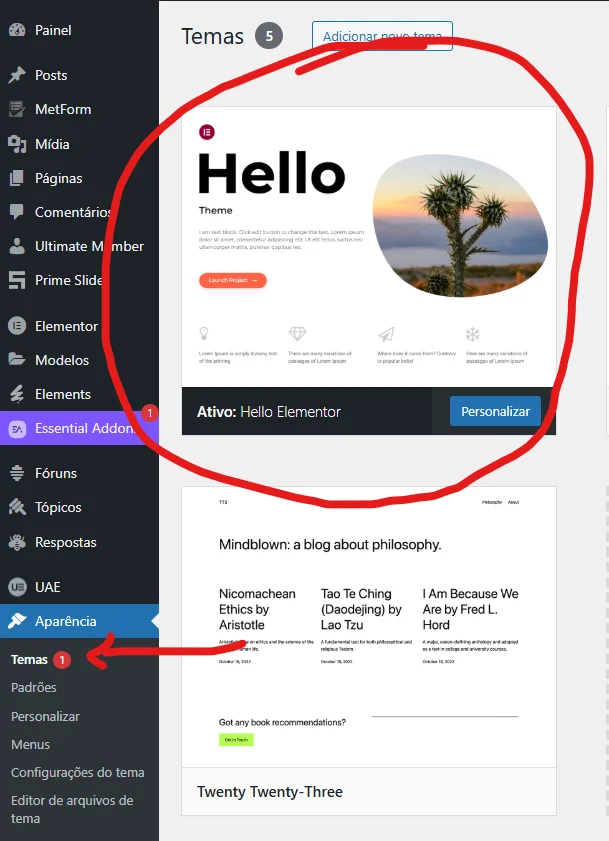

THE Drivexy is a fully responsive Elementor Template Kit designed for car rental companies, transportation services, and private drivers. With a clean, modern, and professional design, it makes it easy to create an impactful and functional website without the need for coding.
Perfectly optimized for the free theme Hello Elementor, Drivexy offers fast loading, intuitive navigation and pages designed to improve the user experience and boost your business results. You can showcase your fleet, highlight your services and streamline the booking process efficiently.
Important: This kit is not a full WordPress theme, but rather a set of Elementor layouts.
Complete installation guide:
How to install Elementor Template Kits from Themeforest
For additional support, visit WordPress: Elementor > Get Help.
If you use Elementor Pro, you can configure headers and footers directly through Theme Builder.
Drivexy uses demo images from Envato Elements. To use them commercially, you must purchase the license. You can also replace them with your own images.
Collection of images used:
Envato Elements – Drivexy Collection
Exclusive to the Business Plan
$9,35
Exclusive to the Business Plan
$5,60
Exclusive to the Business Plan
$5,60
Exclusive to the Business Plan
$5,60
Included in the Lifetime Plan
$3,73
Exclusive to the Business Plan
$5,60
Included in the Lifetime Plan
Exclusive to the Business Plan
$5,60
Exclusive to users of Business Plan!