$3,86
You will install and activate the plugin from the Envato (Template Kit Import):

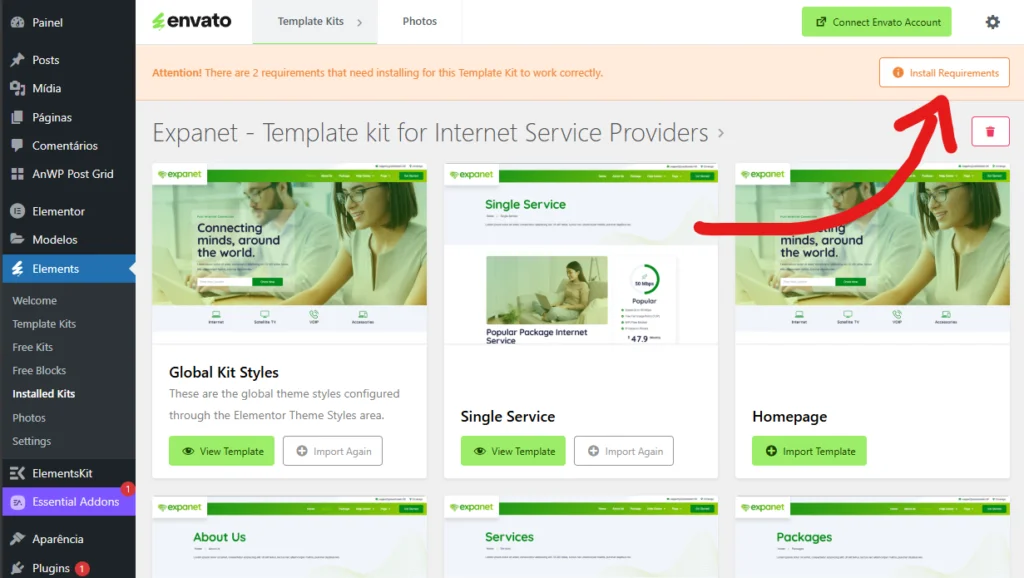
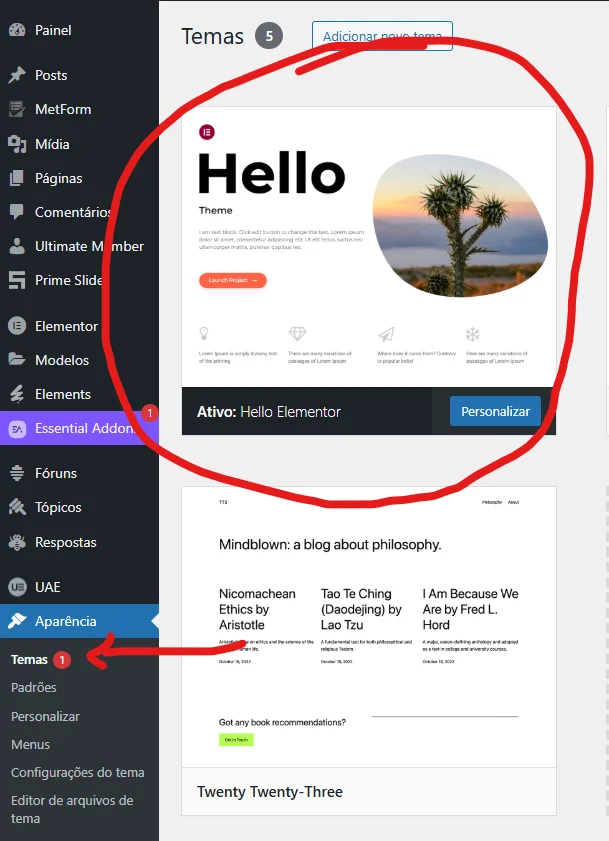

Intelion is an advanced Elementor template kit, ideal for AI startups, automation services, and innovative technology companies. With a sophisticated, contemporary look and thoughtful layouts, Intelion makes it easy to create a professional online presence that showcases your high-tech services. Showcase your expertise in AI, machine learning, and automation in a practical way. The kit features a clean, technological style with intuitive navigation, ensuring a smooth experience on any device. Fully customizable and built for Elementor, it allows you to launch your website quickly, without the need for coding. Whether you’re promoting smart technologies, AI-powered products, or search services, Intelion offers all the essential tools for a striking digital presence.
Highlights:
Observation: This solution is aimed at headless e-commerce and must be integrated with the checkout platform or plugin of your choice.
Pages included:
Plugins used in the kit:
How to use the Template Kit:
This kit is not a WordPress theme, but rather a set of layouts created for Elementor. Installation is done through the Envato Elements plugin or directly in Elementor.
Installation steps:
Page Creation:
For Elementor Pro users, headers and footers are customizable in Templates > Theme Builder.
Detailed tutorial: Envato Elements Plugin Usage Guide
Importing Metform forms:
How to set up header in Jeg Elementor Kit plugin If you have Elementor Pro, headers and footers can be customized
in the Theme Builder.
This Template Kit uses demo images from Envato Elements. You will need to license these images from Envato Elements to use them on your site, or you can replace them with your own. * https://elements.envato.com/collections/GSZTJN3HFU
Exclusive to the Business Plan
$9,68
Exclusive to the Business Plan
$5,80
Exclusive to the Business Plan
$5,80
Exclusive to the Business Plan
$5,80
Included in the Lifetime Plan
$3,86
Exclusive to the Business Plan
$5,80
Included in the Lifetime Plan
Exclusive to the Business Plan
$5,80